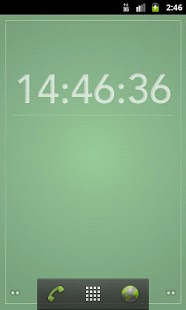The Colour Clock Wallpaper 1.10
Free Version
Publisher Description
This official Live Wallpaper of the hugely popular screensaver, brings The Colour Clock to your phone.
Mesmerising and beautifully designed. Modern simplicity and attention to detail.
What colour is it when you wake up? What colour is it when you're meeting your friends? Bring more colour into your life with this ever-changing wallpaper.
FEATURES
• Beautiful design
• High-quality rendering
• Swipe functionality - show text as time or colour
• Customisable text position (or even removable for the true minimalist)
• Gradient option (for the performance conscious)
FEEDBACK
We are always looking for ways to improve so if you have a comment or suggestion then please email support@lookatjack.com. You can also use the newly-minted Send Feedback option in the preferences screen.
Plus if you like what we're doing then please leave us a rating. It goes a long way to let us know our efforts are appreciated.
CREDITS
The Colour Clock is an experimental piece by digital designer Jack Hughes and this wallpaper is lovingly developed at The Receptacle.
http://www.thecolourclock.co.uk
About The Colour Clock Wallpaper
The Colour Clock Wallpaper is a free app for Android published in the Themes & Wallpaper list of apps, part of Desktop.
The company that develops The Colour Clock Wallpaper is lookatjack. The latest version released by its developer is 1.10. This app was rated by 8 users of our site and has an average rating of 4.5.
To install The Colour Clock Wallpaper on your Android device, just click the green Continue To App button above to start the installation process. The app is listed on our website since 2011-07-06 and was downloaded 240 times. We have already checked if the download link is safe, however for your own protection we recommend that you scan the downloaded app with your antivirus. Your antivirus may detect the The Colour Clock Wallpaper as malware as malware if the download link to uk.co.thereceptacle.wallpapers.hexclock is broken.
How to install The Colour Clock Wallpaper on your Android device:
- Click on the Continue To App button on our website. This will redirect you to Google Play.
- Once the The Colour Clock Wallpaper is shown in the Google Play listing of your Android device, you can start its download and installation. Tap on the Install button located below the search bar and to the right of the app icon.
- A pop-up window with the permissions required by The Colour Clock Wallpaper will be shown. Click on Accept to continue the process.
- The Colour Clock Wallpaper will be downloaded onto your device, displaying a progress. Once the download completes, the installation will start and you'll get a notification after the installation is finished.